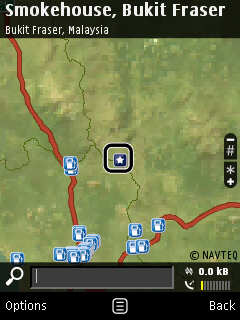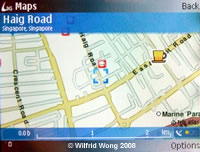![]()
The Nokia N96 is without doubt more than just a phone and yesterday, I took it for a jog, with the satellites behind me. I have stopped jogging for more than a year after I have hurt my knees at the Mount Kinabalu. It is hard to describe the fear of not being able to jog again for those who love to jog. Avid readers of my site may remember that I do love to jog, even with my injured knees I tried.
![]()
18 months have passed and I have decided to give it another try. To see if I still can jog. Of the many applications that Nokia users can download (many are free), I love the Sports Tracker by Nokia a lot. There are in total 7 live views for any outdoor activity. Once the phone has locked onto the GPS coordinates, the main view (as seen in picture above at starting position) has a mini map that outline your route live as you jog, walk, cycle, ski, and etc. Besides the mini live map, this main view shows the pace in min/km, the distance covered, as well as the time lapsed. I found it very useful to monitor the pace as I jog. I can easily tell if I am slowing down or doing well in keeping pace. The sweetest of all data is the distance covered. I often wonder how far I have jogged and with the satellites watch over me, I no longer need to guess.
Switch to other views there are useful information such as average pace, altitude (!), speed in km/h, and exact GPS coordinates in latitude and longitude. Also, there are live graphs on speed versus time, speed versus distance, as well as altitude versus distance. Finally, for the curious minds, there is even a view on how many satellites are above you and how many the Nokia N96 manages to lock onto (note: one wise man told me that we need at least 3 satellites to tell us the exact position).
![]()
After each workout, the application stores a full report in the Nokia N96 and tags it to the internal Sports Tracker calendar. There are different options to export the reports in various formats. In this example (on the left), I exported a screenshot of my jogging result to Cynthia’s Nokia 95 via Bluetooth. There is a function to export directly to Nokia’s OVI but I don’t seem to be able to get that to work for now. Other formats such as Google Earth, GPX, XML, CSV … Gosh, I think I will stick with screenshots for now.
I guess there must be some sort of connection between my bio-data entered (such as gender, age, height, and weight) and the amount of kCal burned. Is 254.4 kCal a lot? I have no clue. And it seems that I have covered 4.12km in 22.47 minutes. I think with practice, I shall do much better than this.
I have tried turning the tracker on when I was driving on the highway today for testing purposes. Shall I say … it is a good estimation!
Other Cool Applications I Frequently Use on my Nokia N96
Besides Sports Tracker, I use Facebook Mobile and Fring (messenger equivalent) a lot. With these two applications, I can keep in touch with my friends via my favorite social networking application as well as to be able to chat with my friends online anytime, almost anywhere. Most of the hotels I have visited lately provide free wi-fi connection. Communication via SMS cost me up to S$0.61 per message sent and received when I am overseas. Communication via my Nokia N96’s wi-fi capability is free when network is available.
For those who love to have their emails pushed into their phones, you may wish to try out the Nokia Email application.
In Closing
My knees seem to be able to take the impact. At least for this first run. With Nokia N96, new ideas and opportunities have opened up for my passion in jogging. No longer do I need to stick to familar routes for the sake of tracking my progress (I have this 4.5 km route that I once measured using my car’s meter). Now, I can jog to the reservoir and back and I can proudly note it somewhere that I have jogged X km today and burned Y kCal.
Sweet!
Related Tag: More Nokia N96 Test Drive Episodes
External Link: Sports Tracker by Nokia