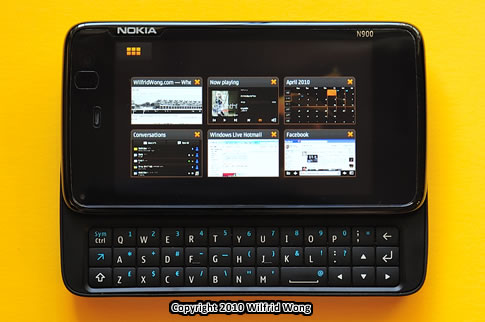
This Nokia N900 I am using means real business and I am not kidding you. The improvement on responsiveness and overall user interface, the power of multitasking and the ability to open multiple full website simultaneously, this beast is everything that a Nseries user would hope for. I have read a good number of positive testimonies for this phone. Is this for you? Read on to find out more on what this phone is and is not.
Overview
On the evening when I received my unit, I vividly remembered one line the Nokia presenter said: Why use a mobile site [with limited functionalities] when you can open up a full site? It is so true. Mobile sites or mobile applications that are there because full websites are too taxing for most of today’s smart phones are things of the past. N900 is one big step towards what mobile computing is to be. With 1GB application memory (256MB RAM, the rest is virtual) and up to 10Mbps 3G data connection, I can open up multiple websites and applications at ease, and at the same time. Tired of waiting for a site to load? Toggle to another site or do something else, just like what you would do in your desktop environment.
N900 comes with 4 desktops that are fully customizable (see below slides for screenshots). It has a full QWERTY keyboard and a CTRL key that the Nokia community has been asking for. You can now do copy, paste, undo and more! N900 has the same touch screen size as N97 (3.5″) but with an even better resolution (800 x 480 pixel). It plays video beautifully (all my friends love it). Its touch screen is resistive. It works well with your nails or the supplied stylus for precise navigation. If you come from a cold country, you don’t need to take off your gloves to use the touch phone.
N900 is built using a new operating system: Maemo – a Linux based open source platform. Improvements can be made by the passionate developers – for profit or not, without the wait for Nokia to make it happen. The MSN plug-in for the Instant Messaging function is a good example. Developed by the community, available free for the N900 users.
First Look
What Nokia has done – from what I observe after first week of usage – is to revamp the product offering by focusing on what the majority needs. Functionalities such as dictionary, Chinese character input, message reader, audio recorder, content search, converter, and podcasting seem to have dropped. If you have not heard or seldom use any of these functions, it probably does not matter to you. What we have gained in return comparing to previous Nseries models are:
- A sleek full web browser powered by Mozilla technology (we can now open new window!).
- Innovative zone in and out of a web page by touching any part of the screen and circulate in clockwise or anticlockwise direction (no, you don’t need to use two fingers on the screen like some other phones). For existing Nokia users, double tapping on the screen not only toggle between normal view, zone in view, but also page-width view.
- Internet Radio has returned (missing in N97)!
- Easy management of Internet connection (oh yes, no more trying to configure destinations and different modes of connection in different applications).
- Integrated chat and voice-over-IP (Skype, Google Talk, Jabber, SIP, and Ovi by default, MSN by community and more to come I bet).
- Improved user interface with animation (OK, that is more for perception management on waiting time but hey, since every other smart phone is doing that …).
- Much improved Media Player with (finally) an analog volume control.
- Enriched notes function with style formatting.
- Thumbing through the contacts by groups of ABC, DEF, GHI, and etc. (in portrait mode only). If your hands are free to pull out the keyboard, you can still type the name of the contact, as in N97 etc.
- Control over 3G, GSM, and dual network mode (see later section as it comes quite useful for me).
- A data counter to track network usage.
- Simplified profile setting – General and Silence profiles with the option to turn on or off vibration, ring tone selection and volume.
- RSS Feed.
- Control-Z, C, X, V for undo, copy, cut, and paste. Control-O and S to open and save items. And … Control-Shift-P for taking screenshots! I bet there are more shortcuts beside these. Somewhere.
- 4 fully customizable desktop areas.
While I truly love these enhancements made by Nokia, I have the following observations to share. Again, some may matter to you, some may not.
- N900 operates in the 3G frequency bands of 900/1700/2100 instead of 900/1800/2100 like N97. And because 1700 is not supported by SingTel (I have called to confirm that they only support 900/1800/2100), there may be locations that the 3G connection is not as good as your old Nokia phone (note: to be fair, not all smart phones in Singapore supports all three bands). For me to get a more stable data connection, I manually select the network mode of 3G and GSM if need to. Having said that, most of the time I leave the setting to 3G. When the 3G works (which is often), the speed is fast.
- Music that you have purchased and downloaded from Nokia Music Store cannot be played in N900. It is not a Comes With Music device either. Nokia has to implement the DRM on the new operating system. I am unsure when, if ever, this will happen.
- Maps in N900 does not have voice navigation, like the current Nseries phones. We have to wait for Nokia to port that over to the new phone, if and when.
- While much of the improvement made to the Media Player is good, working with playlist seems tedious. And there is no repeat track function nor equalizer as well. No way to send the tracks via Bluetooth. Can I live with that? Sure I can.
- MMS is currently not supported. I sure hope that it is in the road map for the upcoming patches.
- N900 is relatively bulky, and heavy (181g). But that does not bother me as I need the computing power.
- N900 is power hungry. There has been discussions that in the next patch, power consumption will be improved. As of now, for heavy users like I, it is best to keep it charging whenever possible. Again, that does not bother me for what N900 is capable in doing.
In Summary
N900 is one great phone that Nokia users (especially Nseries users) would love. And it is growing on me. It is clear that Nokia has taken the suggestions from the user community and implemented them into this new phone. Because N900 is built on an open platform, I have high hope that the developer community will help to take this phone and the future Maemo (or MeeGo?) devices forward.
Perhaps I am the minority here. I truly hope that Nokia will one day give us the option to activate any of our Nokia phones to be a Comes With Music phone (surprisingly not many of my friends know about this unlimited music download service). Quite possibly the best service Nokia has provided for the selected models. I wish that N900 has a Comes With Music option, something I miss most from my N97.
Note: Recommended retail price for N900 is S$999.