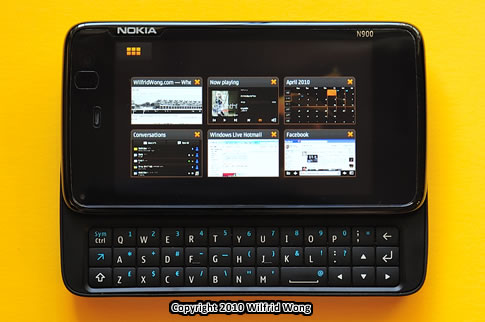After attending the Sony Ericsson blogger event, the devices that left the most impression were the Xperia series. Mainly because of my curiosity to the Google Android operating system. When contacted if I am interested to get hold of a test unit for review, my initial reaction was to wait out for the new firmware update. But since I was told that it would not make too much of a difference to the mini version, I shall try out the X10 Mini Pro first and the X10 later.
X10 Mini Pro is tiny. Some asked how tiny it is. Well, a picture speaks a thousand words. As you can see in the picture above, in today’s world whereby phones are getting bigger and bigger, I am delighted to see some phones do get smaller. X10 Mini Pro is still quite thick. Mainly because of the full QWERTY keyboard. But that is the trade-off. I have tried phones with virtual full keyboard. Thanks but no thanks. Nothing beats a real keyboard. For this phone, the keys are sturdy. My only comment is that there are gaps between the keys. I am used to keys that are closer to one another. But that is a personal preference.
It is my first experience with the Android operating system (version 1.6) on a touchscreen phone. It is responsive to my touch (via fingertip, not fingernail). Indeed, I am satisfied with the sensitivity. Because the screen size is tiny, at times some icons seemed to get in the way when I tried to navigate. It is a matter of getting used to, I think. There are four shortcuts at the four corners of the desktop: message, phone, music, and address book. The phone supports multiple desktops that are available for customization. At the bottom of the phone, there are three physical buttons. Leftmost is the menu button that has different set of functions for different applications and scenarios. Middle one is the quick access to desktop and applications. Holding the middle one brings out the active application menu for you to toggle between running applications. Rightmost button is to go back to previous menu or acts as a cancel command. Overall, the design is intuitive. In no time, I was acquainted with how the phone works.
The test unit comes with several key applications. Facebook application works within my expectation. So do the Google applications such as Gmail, GTalk, and Maps. Additional applications can be downloaded from the Market app. I have tried out the MSN Droid. It is OK. I have also tried out the SMS function. Messages are organized into conversations. In rare occasions, the virtual keypad may block the view of the newest message while replying a SMS. Besides that, it is working as intended.
The browser is a real surprise. Some of my friends are skeptical on web browsing using this tiny phone. Surprise, surprise, the experience is positive. First, the browser is responsive. Second, there is a mechanism to easily zoom out to page view and zoom back into the web page’s location you want to read. Effectively, you can jump to anywhere in the web page without scrolling left and right, up and down.
I am a music lover and have mixed feeling on the X10 Mini Pro music player. The interface is basic. Most of the operations are needed to perform in the computer linked to the phone – such as creating playlists or managing tracks. I don’t seem to be able to find the repeat track function. While the quality of the external speaker is a real good surprise (quite possibly the best compare to other phone models), the sound quality coming out from the headphones is basic. It is not as dynamic as I would prefer and there is a constant background noise that you probably wouldn’t notice when music is played. That noise appears to be more obvious in between tracks.
Continue with the music player, there is an Infinity icon (same goes to personal contact) that upon clicking, relevant videos are retrieved from YouTube within the player and it is pretty cool to be able to view the videos directly without the need to open up YouTube and search for the artist.
If you need a tiny phone with a touchscreen and a full QWERTY keyboard that fits well onto your palm, Xperia X10 Mini Pro is a good option. Personally, I am much impressed by what a tiny Android phone can do. Cynthia thought that it would be even cooler if the X10 Mini Pro swings out 90 degrees (just like the TV series Gossip Girl) instead of sideways. As for me, I am happy that some phones do get smaller.