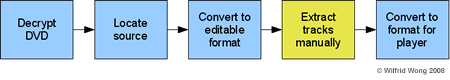
By now, you should have a few pretty large video files at hands. Somewhere inside these files are the video clips (or tracks thinking in line with the music video) that you are dying to extract. Unfortunately, this is going to be a manual process. The good news is, it is a really quick job provided that if you have done video editing before. If not, the first video clip may take ages, the following will be a whole lot easier. And by the way, don’t be restricted to how the chapters are being divided. If you wish to extract a defining moment of your favorite movie, you can do so with this approach too!
Take a look at the following diagram as an example.
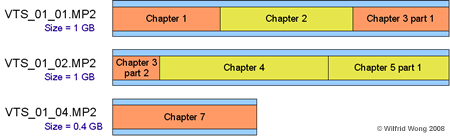
Say if you wish to extract chapter 1, what should you do?
First, open the 1st MP2 file that should now be in a format that your application can edit. You may wish to manually scan through the video clip to see where exactly does the chapter fades in and where does it fades out. Then, you split the video clip into (1) chapter 1 and (2) the rest. Add the first part of the split video clip into your current project and export it into a video file that contains chapter 1 only. There you go! It is that easy.
How about if you wish to extract chapter 3?
Chapter 3 is split between the 1st and 2nd MP2 file. Use the above-mentioned technique, you can add chapter 3 part 1 and chapter 3 part 2 into the same project. Make sure that there is no filler (i.e. gap) between the two clips and there you are, you have just merged the two parts into a whole video.
To recap, in order to extract the tracks manually, you just need to know …
- where your video clips (i.e. chapters) are by scanning through the video file;
- how to split video clips; and
- how to merge video clips,
Click here to leave feedback or question.
| < Previous Page | Next Page > | |