Note: Follow this link to return to Experiencing Nokia N97 home page.
By now, you may have read my top 10 favorite Nokia Applications. But why stop there? There are tons of awesome applications out there as well. Most are free. OK, granted, I may not use them that often. But when I need to use them, they always bring a smile to my face. Here are my list of interesting Nokia Applications and Games in no particular order.
PS. I have only used these applications on N97. Some of these may or may not work for other phone models.
1. AP News (Pre-installed)

AP News is different from other news applications in two ways. One, the user ratings are displayed and you can rate the news too. Not sure if news can be rated but that is one extra information given. Also, I do enjoy the news on video. Just hours ago, I was watching a video clip on penguins. Funky!
2. Blackboard Lite Touch (Free from OVI Store)
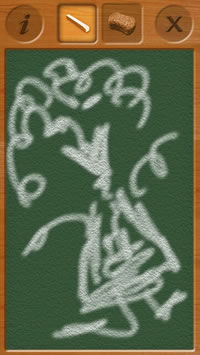
I guess there may come upon a time whereby words just can’t express what you want to say (or you are in some romantic moments that talking is not preferred). So you draw. And that is what Blackboard Lite allows you to do. You can toggle between a chalk and a duster. But there is no one button to erase the entire picture. For that, you need to exit and restart the application. Still, it is fun to draw at times!
3. Compass Touch (Free from OVI Store)

This compass works, so long as you calibrate the internal compass correctly. For that, please refer to the user manual.
4. Counter Touch (Free from OVI Store)

This application just works. The buttons are responsive. I click as fast as humanly possible and all the counts are registered. Also, the total count won’t go away once you quit the application (by mistake perhaps?). It is one of those applications that when you need it, you really wish you have it.
5. Egg Timer Touch (OVI Store S$1.99)
Again, from the same developer (Offscreen) that brought you the compass and counter, here is an egg timer. Unlike compass and counter, you need to pay for this. You can set the timer from 1 to 59 minutes. And the phone will ring when the time is up. I use it for cooking, mostly. Or if you are working hard to have baby …
Unfortunately, I can’t get a screenshot for this application. It looks neat, just like the Compass Touch and the Counter Touch.
6. Elements Touch (Free from OVI Store)
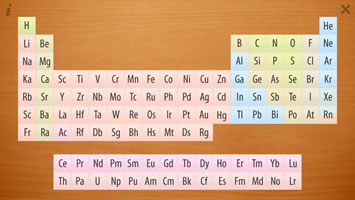
You guess right on who develops Elements Touch. I was once a science student. Having the periodic table in your pocket can be handy. Clicking onto each element will tell you more of its properties. Nokia OVI Store should open up another category called Education. I foresee a lot of applications will go that direction.
7. Level Touch (Free from OVI Store)

Again, something just works as it is. Especially useful when you DIY a lot at home. It tells you if the surface is at level.
8. ScreenSnap (Free from SmartphoneWare.com)
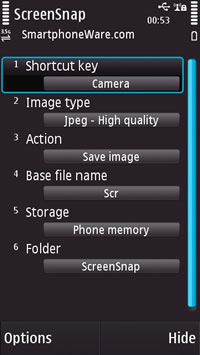
Certainly an important tool for me to capture screenshots of the phone (because of all these articles). I know some like to take screenshots to capture what I-said-he-said-she-said-they-said. It is free anyway. So may as well …
One point to note is that if you change the phone’s orientation, you have to restart this application again. Otherwise, the captured screenshot won’t be correct.
9. CallRecorder (OVI Store S$9.99)

From police force to traders, if it is important for you to record your phone call for future reference, of the few applications I have tried out, CallRecorder is one of the best. Once activated, when a call is received or made, it will prompt you if you wish to have the call recorded. All the recorded calls are named by the caller’s name with the timestamp for easy retrieval. The sound quality of the recorded clips appears to be acceptable too. Not too choppy like some other applications.
10. eyeCall (OVI Store S$4.99)
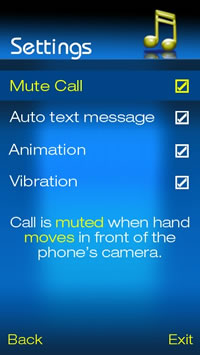
I am more of a functional kind of guy. So eye candy type of applications don’t quite turn me on. But I can understand why some may love eyeCall. Imagine you are in the meeting. Suddenly your phone rings. To silence the phone, all you need to do is to wave your hand above your phone. Magically, your phone is silenced. If you cover your phone with your hand, upon release, a text message will be sent to the caller saying you will call back later.
Neat?
11. Digital Clock (OVI Store S$7.99)

I have to admit. Paying S$7.99 for a digital clock seems quite silly. But it can be quite therapeutic to look at. The display can be configured to stay switched on (in that case, do plug in the power supply), can be changed into different color theme, and you can set an alarm clock too. Just like one at the hotel. And because of N97’s tilted screen, it does look like a cute little digital alarm clock. I can’t imagine this application will work – work as in it will fly – for any other phones that don’t have a tilted screen that stands on its own.
* * * * *
That’s all the cool applications that I wish to share with you all. Do check out my top 10 favorite Nokia applications if you have not done so. Feel free to drop in some comments especially if there are some real cool ones that you wish to share. If I come across any new applications in the future, I may write another article on that. Thanks for reading.
Note: Follow this link to return to Experiencing Nokia N97 home page.