How time has passed! August this year, I have written a review on 21 Nokia games and applications. This month, when I revisit the OVI store again – literally combing through applications by application – OVI Store has certainly grown in size. And I have new favorite applications that I wish to share my thoughts with you here in this article.
Regular readers probably know that I value functionalities over form factors, robust applications over flimsy ones. As I try out applications after applications, I notice that even those with similar functionalities, the performance may not be the same. Some may have criticized Nokia phone’s Symbian operating system for its slowness. But from my experience so far, the implementation of the applications plays a major part in terms of stability and performance.
In terms of Nokia OVI Store, I still have big hope that the distribution of applications can be improved. We should be able to download the latest version of the applications we have purchased any time and at least have them installed into the same phone model. Some of these applications are not cheap (S$7.99 to S$14.99 is not uncommon). It is only right that these applications can be reinstalled into the same phone model as an when there is a genuine need to. And my second hope is for the Nokia OVI Store to improve on the search function. As of now, it can be hard to locate the application, even after keying in the exact title. And similarly, how nice if the applications are organized in tags rather than big categories?
To return to the Experiencing Nokia N97 homepage, please click here.
* * * * *
In this article, you will read about 14 Nokia Applications I have for my N97 – counting down from #14 all the way to my #1 favorite.
#14 – Transclick (S$7.99)

If you are learning a new language or have relocated to a new location that you are not familiar with the language, Transclick is an option. It translates to-and-fro 16 languages (no Malay or Bahasa Indonesia unfortunately). And most of the time, it appears to have done a pretty decent job. My only comments are (1) Transclick requires an Internet connection so that rules out the use of it during holidays overseas – unless you don’t mind paying the data charge. If you have an Internet connection, why wouldn’t you go online directly for translation instead? And (2) it takes up to a minute to find an answer for you.
The good thing though is that it keeps the history of the last 10 translations, you can email the text off for whatever the reason, and you don’t need a phone browser to translate text.
#13 – Guitar Chord (S$2.99)

28 different forms of chords for all the keys you can imagine. If you are learning to play guitar, this application is a good to have. My only reservation is that it doesn’t display alternative forms, which could be useful for learners because not all the forms are as doable as others, especially when you transit from one chord to another as you play a song.
#12 – Biorhythm (S$1.99)
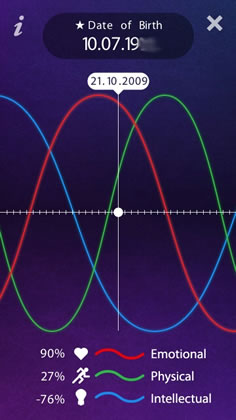
I am a believer of biorhythm. Based on the date you are born and today’s date, you can see a trend of how well you are doing physically, emotionally, and intellectually. I have done my personal research – myself and my friends around me. The correlation is hard to ignore. Also, from my limited research, couples who are compatible in terms of biorhythm tends to be happier couples too. Biorhythm helps to explain my past relationships, as well as the past relationships of my friends.
This application is wonderful. I wish it comes with the explanation of how to read the graphs though (crossing the x-axis means instability). Also, a compatibility test based on biorhythm would be good.
#11 – iToday (Free)

Some prefer Straits Times, some prefer TODAY, and some read both in any given day. In certain ways, iToday is better than the Straits Times’s version. For instance, you can specify how often the news are refreshed, the font size, and etc. The news items that you have read are highlighted in grey so that you know what you have read so far. They have a movie listing too. These are the good things. In contrary to Straits Times’s version, iToday is sluggish, less appealing, and some news are kind of old. This is a perfect example of a similar application and yet one performs so much better than the other. Having said that, iToday is a good alternative if you are not into Straits Times.
#10 – DBS Indulge (Free)

OK. I agree that those of you who are not residing in Singapore or are not DBS card holders may find this application pretty useless. Feel free to skip to the next item.
I pick DBS Indulge to feature here because (1) this is the first Nokia application I see that will look for a software upgrade online every time you use it. I think this feature should be a standard for ALL Nokia applications. (2) Another classic example of a well thought design and implementation. This application looks very similar to another application called “Go Eat Singapore” – one that help users to look for a restaurant, nearby or afar. But “DBS Indulge” is such a beautiful application to use. I think all credit card companies should create an application like this.

#9 – Calorie Countdown (Free)

This simple yet wonderful application is classified as a local content created by SingHealth. Having said that, I don’t see why users from other countries cannot benefit from it. The application remembers your height and weight and all you need to do is to pick an activity such as “water activities” and then pick the detail like “swimming, breaststroke”. Punch in the amount of time spent and there you go, the application will tell you that you have burnt X amount of calories.
Now, what so cool about this application is that you can add this workout into your Nokia calendar with one click. Kind of a motivation to keep exercising eh?

#8 – Apple Daily (Free)

Again, this is categorized as a local content, all the way from Hong Kong. Depending on your news preference, there are many others in Nokia OVI Store to choose from. Free of charge. Like NME or UK newspapers. Personally, I think Apple Daily is what a news application is supposed to be. High quality pictures, article download by categories of your choice, have total control over how many articles you want to store in your phone. The news are complete on its own, unlike our Straits Times application that only gives an excerpt and prompts the readers to continue reading the news on their papers. The only drawback of this application is that it takes some time to download the news items. A small price to pay for quality.
Apple Daily comes with news in slide-show mode (above) or in traditional article mode (below). I think more news applications should follow this format.

#7 – Night Stand (Free)

I absolutely adore the applications built by Offscreen Technologies Ltd. They have more or less dominated the Nokia OVI Store with so many simply applications that look very nice. Most of them are free too. It is because of N97’s unique design, once you flip the touchscreen open, with this application, your phone can become a very petite and lovely desk alarm clock. You will need to plug in the charger I suppose. But still, this application provides you with the function to dim the display as well as to set an alarm. I absolutely adore this application.
#6 – Playlist DJ (Free – Promo till end Oct 2009)

Because of “Comes With Music”, on my PC, just a few months after I got my N97, I have close to 5,000 songs download from Nokia Music Store. On my phone, I have more than 1,000 songs. At times, I can’t quite recall what I have, can’t decide what I wish to listen to. When that happens, “Playlist DJ” comes in handy.
All I need is to specify my mood based on joy, passion, anger, and tempo (isn’t joy the inverse of anger?!) and what the application does is to create a playlist for me. Behind the scene, whenever new songs are added into the music library, the songs are profiled online (hence an Internet connection is needed).
Truth been told, I am not 100% sure how accurate this virtual DJ is. It is quite an amazing tool though. Imagine that there is a mathematical permutation of 7x7x7x7 playlists (2,401). There no way to turn off the music profiling that utilize the phone’s Internet connection. I wouldn’t use it when overseas due to data charge. Nevertheless, the playlists from this application is way better than just randomize the tracks in your phone.
#5 – Collins Spanish Dictionary (S$14.99)
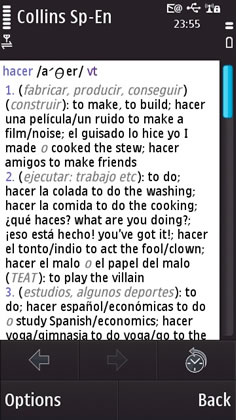
Avid readers of my site know that I am learning Spanish. And I can tell you this. Although N97 comes with a pretty decent dictionary of multiple languages, nothing beats a real dictionary. Reasons are: (1) switching the translation direction is a breeze, (2) click onto any word on screen brings out the meaning of that word, (3) settings that customize the way you use the dictionary, (4) there is a word of the day function (!), and (5) it is a real dictionary, however concise it may be. If Spanish is not your cup of tea, there are many to choose from too.
#4 – Best Profiles
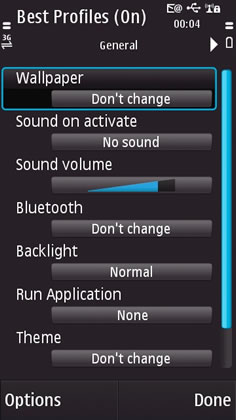
When I am outside, I use a profile that rings loud with vibration. When I am in office, I prefer to have a softer ringing volume with vibration. When I am at home, I prefer normal ringing volume but with no vibration (I won’t put a phone in my ‘pocket’ at home!). When I am in the library or a meeting, I mute the volume but leave the vibration on. When I am inside a movie theater or in special occasions, I have the phone in total silence mode.
“Best Profiles” is a smart application that can help you switch the profiles automatically beside extending the existing default profile setup by the phone (see picture above). You can specify “rules” to switch profiles based on (1) schedule, (2) calendar rules, (3) GSM locations, and (4) charger rules. In the event of the firing of overlapped rules, you can specify the priority of each rule too. In especially I like the rules based on GSM locations. The application takes the reading of the cell locations of your current position and remember them (see picture below). For example, when I reach the office, the phone will automatically switch to “Office” profile. When I step out of the office, it will switch to “General” profile. When I return home, “Home” profile. All automation, with no human intervention.
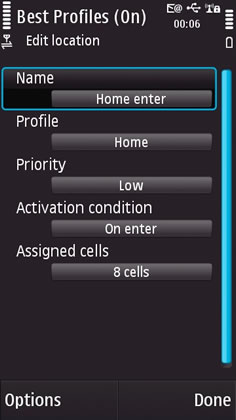
This application works most of the time. My only comment is that my list of cell locations seems to grow although I have not changed any location. I have no idea how telecommunication works. There seems to be a range of cells covering the same location. And these cells seem to change too. Hence, I find myself having to occasionally update the cell locations in order to make this application works for me. One tip is not to configure the “on exit” rule and stick onto to “on enter”. That would eliminate the flipflop of profiles.
#3 – Nokia Photo Browser (Free)

Many users hail this application as a must-have. It displays all your photos in three rows. It supports kinetic scrolling too. It comes with some 3D effect as you scrolling You can order the photos by timestamp or by folder. Is this an absolute necessary? It beats the default photo viewer hands down.
#2 – Nimbuzz (Free)

Fring has one major flaw. You can only make it silence in one profile – the “General” profile. Once you switch to another profile, it can be very annoying. Virtually cannot be used in office or even home. I can put up with Fring interrupting me, stopping me from doing anything whenever someone sends me a message. But that sound, I cannot live with.
So I try out the free Nimbuzz and I am glad that I did. It is far more superior than Fring in many ways. The chats are stamped with the time. You are aware that your friend is typing something (just like the desktop chat applications). I use it to connect to MSN, Yahoo!, Google Talk, and Facebook. When in silence mode, I will miss the notification of incoming messages. Not too much a big deal to me. I just need to open up Nimbuzz from time to time, usually when I am free to chat anyway. Or when I am not in the office, I turn the notification sound on.
#1 – Florin Personal Finance Tracker (S$1.99)
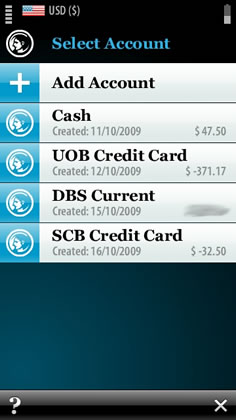
Florin is a perfect example that something so functional does not have to cost a lot to own. I love this application a lot as I use it to track some of my accounts. Mainly my cash account, current account, and the two credit card accounts. I was used to use Excel to track my expenses many years back. But it was a hassle to keep track of the items day after day. With Florin, it is so easy. Just punch in the amount, pick a category, and save the item.
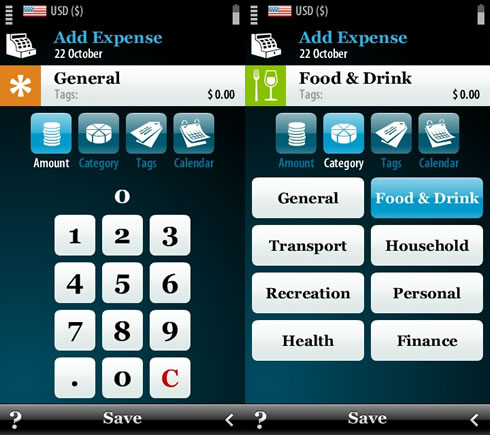
Each account comes with a mini-dashboard – a graph and buttons to add expenses, change the date, as well as to put in income (yes, you need both income and expense entries to make it meaningful).

This application comes with some standard reporting as well. You can specify the date range and your income and expenses are sub-totaled by categories.
* * * * *
I hope you enjoy reading this. Part 2 will feature the games I have tried out from Nokia OVI Store. Stay tuned. If you wish to read more articles on N97, feel free to click here.
One reply on “Nokia Application Review: October ’09 (Part 1)”
[…] continue reading, please click here. For more articles on this particular phone model, you may also wish to check out the […]