The Mechanics of N97
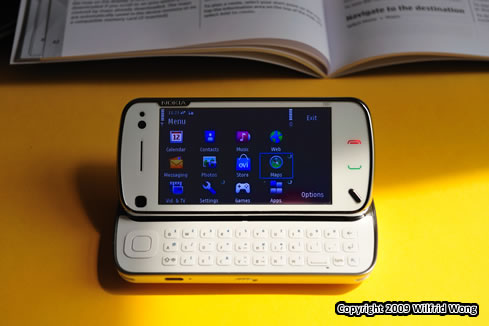
Looking back at all the NSeries phones I have – N80, N95, N96, and now N97 – this new flagship product is certainly one of the most exciting upgrade I have seen. The tilting touchscreen slides up and locks into position with confidence, doesn’t feel flimsy at all. I read that the design team has spent much time to get this right. Some friends of mine share with me the concern over the reliability of the ‘moving parts’. My first Nokia phone was a 8850 and throughout the entire Nseries, all my Nokia phones have moving parts. None of them gives me problem. And I certainly hope that the quality of this N97 is as good as its preceding flagship products.
This is my first experience with the touchscreen technology. Compares to the few other brands that I have briefly experienced (including that one phone that when you touch the screen, the entire screen gets pressed down), this new N97 touchscreen reacts well with my clumsy fingers. It is responsive and precise. You can flick the web page up and the screen scrolls with a momentum, then it slows down. And you can tap onto the screen anytime and the scrolling stops right there. No lag or whatsoever.
This is also my first experience with the QWERTY full keyboard. It does take a while to get used. And certainly not quite fair to compare to the alphanumeric input mode that we are so used to for a decade or so. But I did a timed study. Typing on the QWERTY keyboard is about 20% slower than typing in alphanumeric mode. And typing on a normal keyboard is 3 times faster than on that QWERTY keyboard. To complete the analysis, I have also tried the handwriting mode which is 30% slower than typing in the QWERTY keyboard.
But because typing in the QWERTY keyboard is the only mode that doesn’t occupy screen space (the rest requires you to type on the screen), it is probably the only viable option when you have two thumbs free. But if I need to type a short message single-handedly, I can use the touch screen alphanumeric mode without the need to open up the N97.
The SHIFT button is on the far left and the ENTER, BACKSPACE, and FUNCTION buttons are on the far right. To type a capital letter, tap onto SHIFT button once and then the letter of your choice. To type a numeric character or some common symbols, type onto the FUNCTION button instead. You can lock either one by double tapping the buttons. After you get the hang of it – believe me you will – typing on a QWERTY keyboard is a gliding experience. Less stressful than alphanumeric input mode.
I have read quite a number of suggestions from the online community with regards to this QWERTY keyboard. Including press and hold a button to display a numeric character (like the alphanumeric input mode). I think the QWERTY keyboard is as good as it can be taking into consideration of the space constraint. Also, I would like to be able to type “wheeeeeeeee!!!!!!!!!” at ease.
No, I don’t have problem typing in that small keyboard. The buttons are well spaced and I have no issue hitting onto the intended button with my fat fingers (or thumbs). But whether or not the intended button is indeed the correct button, that is another question.
Home Screen

There are a few themes to choose from and I prefer the black one. Maybe it will save power, I am not sure. Above is the home screen that is fully customizable to your preference. There are four slots for the shortcut keys so I choose new text message, browser, calculator, and notepad. There are four widget slots in total for real time live feed and my choice is Facebook, our local paper The Straits Times, the weather forecast based on my GPS location, and the music player. If you take a closer look at the tiny icons on the top right hand side of the screen, you shall see that I have got a new message, the GPS is on, and I am connected to a Wi-fi. If I am on a 3 or 3.5G connection, that will show as a little icon on the left hand side instead. I thought these icons are pretty neat for me to monitor my connections.
What you see here is just 3 widgets that require online connection. What you don’t see is that in the background, I am running multiple applications such as Fring that connects me to MSN messenger, a web browser that displays Mobile Facebook, and more.
To toggle between applications, all you need to do is press and hold the silver menu item key (or choose ‘show open apps’ under any menu item). This feature may be obvious to some but it took me some time to discover this Nokia feature that has always been there.

By the way, although N97 is a major upgrade from N96 in terms of speed, it does have its limit. By the time you see that many open applications as above, it does slow down if you wish to open more. What I often do is to close off the applications that I don’t need to use.
Besides the shortcut keys and widgets, the home screen also serves as a shortcut to other main phone functions. To set alarm clock(s), all you need to do is to click onto the clock on the home screen. To change the profile to silent mode, click onto the current profile setting. To open your calendar, click onto today’s date. I thought that is pretty neat. What I wish though is a phone button that brings me back to the home screen any time I want. Right now, I have to click twice on the silver menu button.
In the next section, we will look into the SMS function and more.
| < Prev Page | Next Page > | |
5 replies on “Look and Feel”
I love qwerty keyboards now!!! heheh
my brother just bought this phone yesterday.
looks like he is loving it!
G – I am beginning to get the hang of the QWERTY keyboard. Looks like your brother is going to love this new phone 🙂
he totally loves it! i just played with it briefly and well i have to say………. it’s really quite cool!
I guess the selling point for me (and I am sure a few of my friends who mentioned their frustrations with current phones) is that it has a qwerty keyboard AND a touchscreen!
i am wavering a tad bit although i am still loyal to my BlackBerry!
G – Then stay with BlackBerry 🙂 These days, consumers are the winners – spoiled by choices! Is his the Comes With Music version? It is very cool if so. I have already helped Cynthia to download more than 3 thousand songs that I don’t have … lol.
Oh, have you try that Guitar Hero game that comes with the N97? It is actually pretty fun …
you can play guitar hero with the N97? wow cool!
i am not sure if my brother has the features you mentioned. he was just raving about how great it is to be able to upload his clubbing photos instantly onto Facebook! hehe