Note: Follow this link to return to Experiencing Nokia N97 home page.
Ever since I got my Nokia N97 last month, one of the most exciting feature is the extended functionality via the third party applications that can either be download from the Nokia OVI Store, external sites, or are pre-installed in your phone. Here are my testimonies on 10 of my all time favorite Nokia Applications thus far arranged in order of my preference with number 10 goes to …
PS. I have only used these applications on N97. Some of these may or may not work for other phone models.
#10 – AccuWeather (Pre-installed)

AccuWeather is a weather forecast application. It knows where you are based on your GPS location. Above is the weather forecast for Singapore. So far, it appears to have a good level of accuracy. If you are a frequent traveller, you may wish to add other locations too. Below is a 2 weeks forecast for the weather in Hong Kong (color coded as rain, cloudy, or clear). It tells you what kind of weather to expect. And that could be useful especially when you are planning a weekend getaway or a short trip.

The AccuWeather Application can be used as one of the widgets for the personalization of your home page.
#9 – Bloomberg (Pre-installed)

If you are working in the financial services industry (like me), you would love this Bloomberg Application. You can read the news feed that support kinetic scrolling. It provides market information categorized in equity indices, commodities, bonds, and currencies. You can drill all the way down to the market of your interest too (below is the Singapore STI top movers of the day). If you hold stocks, you can add to your list of stock watch across different markets. Very, very good to have.

The Bloomberg Application can be used as one of the widgets for the personalization of your home page.
#8 – Concise Oxford Thesaurus (OVI Store S$18.99)
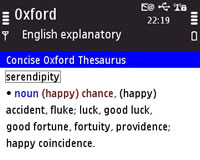
If your job or your hobby requires you to write, I am pretty sure that you will be like me who would love to have a thesaurus at arm’s length. For S$18.99, yes you can. 365,000 alternative and opposite words at your disposal. I use the thesaurus often when I need to find alternative words. And most of the words displayed can be further drilled down via the touchscreen. The application is responsive. I personally prefer dictionaries and etc. to be in electronic format. Therefore, I am happy to have my own thesaurus on the go.
#7 – BioShock (OVI Store S$2.99)

I have played the PC version of BioShock and this is one amazing port to the Nokia platform. The storyline, the cut scenes, the maps and locations, even down to the loading screen – all are faithful reproduction of the original game. Of course, what was 3-D now becomes 2-D on a phone. The combat system has too been simplified. My only criticism is that once the touchscreen control gets to the edges, it gets a bit less responsive. Probably due to the protective film I have added onto the phone.
By and large, the resemblance is so hauntingly similar that for S$2.99, it is one game really worth getting. Even if you haven’t play BioShock on PC or consoles, this game has quality unparalleled of, compares to the rest on Nokia platform.
#6 – Nokia Mobile Web Server (Free from Nokia OVI Store)

A web server running on a Nokia N97? Yes, you heard right. It is a concept product from the Nokia Beta Labs. Like concept cars, its current state is more for a proof of concept on what a N97 can possibly do. Real world application aside, this is one cool product. You can run your own website from your phone. Add users to your site selectively opening up the contents inside your phone such as calendar, contacts, galleries, and etc. What is pretty amazing is that you can remotely start and stop your web server from anywhere in the world so long as you have an Internet access. And just to let go another interesting piece of information, you can even take picture using the phone’s camera remotely via an Internet access. And you can instantly see the result! Again, it is still at conceptual stage. So, wear your yellow hat instead of the black colored one.
I have spent quite a bit of time experimenting different possibilities. I may post a separate article on my findings later.
#5 – Midomi Trial (Free from OVI Store)
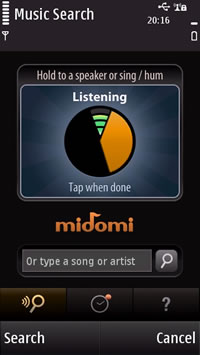
If you are a music lover (like me), Midomi is indispensable. It listens to a portion of the song, send the signature to the Midomi server via the Internet connection, and attempts to tell you the name of the song, the singer, and which album it comes from. You can use it in a bar, over the air radio, at your favorite record store, it works wonder. I have tested Midomi on English songs, Spanish songs, Japanese songs, and Cantonese songs. The search results are spot on. I even hummed Lady Gaga’s Poker Face and it recognized on first try. From my experience with Midomi so far, it works best on chorus. If it doesn’t return a search result for a particular clip, you can keep trying. Some parts of the song are more recognizable than others, so it seems.
#4 – Gravity (OVI Store S$14.99)

Twitter users would love Gravity. You can cycle through the timeline, replies, messages, my tweets, favorites, friends, and followers with a touch of a button. Gravity supports the kinetic scrolling mechanism. And clicking onto any tweet opens up all the possible actions such as the standard functions of reply, retweet, favorite, and @author. It also opens up options for you to follow the external links or tweeter users mentioned in the tweet message.
If Gravity was to support the copy and paste clipboard function that N97 has, that would have been perfect. In no way I would bother to manually type in any URL links via Gravity. I have tried their competitor product (Twittix S$7.99). There is really no other quite like Gravity.
#3 – The Straits Times (Pre-installed)

Local news still mean a lot to me. And because my N97 can be tilt-opened (i.e. no need to hold it with my hand hand), it is a great way for me to read the news while I am, say, having breakfast. The news items are up-to-date downloaded via the Internet. You don’t get to read the full story. But that doesn’t bother me much as I don’t really have that much time to read the news in full. If I could mind-control the scrolling of pages (right now I flip it when I need to), that would be perfect. Yes, I am that lazy.
The Straits Times Application can be used as one of the widgets for the personalization of your home page.
#2 – Fring (Free from Fring Website)

Fring is free. That is too good to be true. With Fring, you can stay in touch with your friend via Internet Messaging. Fring enables both online chatting as well as voice call. It connects to a long list of popular service providers such as MSN Messenger, Skype, Google Talk, Yahoo, AIM, Facebook, Twitter, ICQ, SIP, orkut, Last.fm, and more. Because N97 comes with a QWERTY keyboard, it helps a lot as online chatting can get quite intense in terms of the amount of text you need to produce. I tried Fring on N96 and my hand cramped a bit after a long conversation.
My only criticism on Fring are two. First, it does stop everything that you are doing when your friend types in a new message. A better implementation would be to form a little icon like the new message or new email icons that Nokia has and let you finish doing whatever you are doing before continuing with the online chat. Second, it doesn’t seem to work that well with the navigation keypad and have to scroll through your friend list using the touchscreen. These are not showstoppers. I am certainly happy with Fring.
#1 – JoikuSpot (OVI Store S$18.99)

My number one most favorite, cannot-live-without application is JoikuSpot. It converts your phone’s 3G/3.5G signal into a Wi-fi hotspot with encryption if you so want to be. At work, I listen to Internet Radio from my N96 via Wi-fi provided by my N97 (Internet Radio has not arrived in the new flagship product yet). And I occasionally take my laptop at work off the company’s network if I need to surf some sites that would have been blocked by my company (such as web mails and entertainment related sites). Because of JoikuSpot, my car is Wi-fi enabled (gasp!). I am sure you can think of other applications that are more relevant to you. Maybe you have a project team at a client site that has no Internet access. Maybe you don’t want to have 2 SIM cards, one for your phone while another one for your netbook on the go.
Some tips on using JoikuSpot. Once you start running JoikuSpot, your phone will be connected to a Wi-fi network. However, it is not a Wi-fi network that you can use to, say, browse the Internet (it’s a network for others to connect to Internet). Most of your applications that utilize the Internet connection should run as per normal. They should be able to leverage directly with the 3G/3.5G signal from your phone instead. However, some applications, such as the Nokia browser, may require a setting change. I switch the access point from “ask when needed” to “Internet” and it works for me. Now I can browse Internet via my N97 while acting as a Wi-fi network for others to connect to the Internet.
Also, JoikuSpot may get shutdown if there is a heavy usage on the phone (I am really into multi-tasking with the N97). If you need JoikuSpot to be 100% up (such as in the middle of a credit card transaction via your laptop), just go easy on your phone for a while.
Of course, JoikuSpot consumes a fair bit of electric power. If unplugged from power cable, your phone may only last for about 2 hours.
* * * * *
Thank you for reading this article. Don’t miss 11 more applications that I found intriguing. Please follow this link.
Note: Follow this link to return to Experiencing Nokia N97 home page.
4 replies on “My 10 Favorite Nokia Applications”
Thanks for the reviews Wlfrid! With the number of new apps being added onto Ovi Store each week, your “legwork” helps other users shorten the time to find what’s cool and new.
Marc – Thanks for dropping by! I am more than happy to participate in doing the “legwork”. Very much aligned with my website’s theme …. all good things are meant to be shared 🙂
Have a good weekend, Marc.
All the downloading fees are one-off?
Lora – Yes, one off. However, most can’t be transferred to another handset.