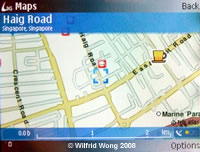
I admit that I am technologically declined. One day, my colleague SC looked at my new N95 8GB and asked if I have used the Nokia Maps. I said no and he exclaimed, “But that is why people spend so much money for such a phone!” He pointed out that our female colleague JL – who has the same phone as mine after I tempted her to trade in her brand new phone (I’m evil I know) – also don’t know how to use Nokia Maps and at the same time implied that I am a guy, I am suppose to know. Fine, know I shall.
I am notorious in harassing help desks. First with Singtel, then with Samsung. This time, I hassled the Nokia help desk.
First, I sent them an email asking how to download the maps and how to use the Nokia Maps in real life. They replied to me after a few days with an useful link and tips to get the GPS (global positioning system) to work. Unfortunately, I just couldn’t get it to work. So, I have decided to call the help desk instead.
Nokia: Press 1 for product and enhancement, press 2 for …
I pressed 1.
Nokia: Press 1 for product, press 2 for enhancement …
I was stuck. 1 or 2?! I pressed 1 and that was the wrong request. So I hang up and tried again. After a good 5 minutes or so, someone answered my call. After the usual greetings, he asked for my phone number. Didn’t I just key that in?! Oh well, be it as SingTel or Nokia, it is the same. I told him my problem …
Me: I pointed my phone at the open sky but there was no signal.
Nokia: You have to point it to a clear sky at a 45 degree.
Me: Yep. I did just that. Still no signal.
Nokia: Have you opened the keypad as the GPS sensor is at the bottom of your phone.
Me: Yep. But where exactly is it?
Nokia: Where your palm is.
Me: Is it the star key, or zero, or the hex key?
Nokia: The hex key.
Me: It is concealed ya? I can’t see the GPS sensor.
Nokia: It is concealed sir. You will not be able to see it.
Me: I swear I did that too but still no signal.
Then the shock came …
Nokia: For first time connection, it may take up to half an hour sir.
Me: Half an hour?!
Nokia: Yes sir.
Me: Half an hour pointing at the sky at 45 degree?!
Nokia: That’s correct sir.
Me: My hand will get cramp no?!
Nokia: (laugh) and you have to remain in the same place.
Me: I can’t move?
Nokia: It’s better not to move.
Me: I have to stay still, holding my phone with the keypad opened, pointing at a clear sky at 45 degree for up to half an hour?
Nokia: It is just for the first time sir.
I tried just that, near my office area. And I got the connection in less than 5 mins.
Hooray!
Nokia Maps is really neat. Today I needed to drop my friend at 52 Stirling Road. Even without the GPS connection, I was able to pinpoint where exactly it is. After that I needed to head to Katong Mall (to check out the plasma TVs). Within seconds, Nokia Maps gave me the information on how to drive from Stirling Road to Katong Mall. Cool thing! And the best thing is, it is free. I just need someone to read out loud the routing information to me (voice navigation comes with a price).
Though Nokia Maps gave me the instruction on how to get to Katong Mall, I have decided to take a different route (dumb eh?) and surprise, surprise, I got lost. I was in this road heading to a T-junction and I said to myself: left or right, left or right?! I whipped out my N95, desperate to know where exactly I was … and it took so long to connect! I literally have to stretch my arm and point the phone to a clear sky. I wonder if it is illegal in Singapore to have one hand on the phone trying to get a GPS position while I am driving (I was not “on” the phone!). At the last minute, as dramatic as Mission Impossible, I managed to locate where exactly I was and made the correct turn (see picture above). Phew!
Though it may have limited usage within Singapore for many of you (except me whom always managed to get lost), it could be quite a nice device when you travel overseas. All the maps are free to be downloaded from the Nokia site.
9 replies on “Gosh, I Could Fall In Love With Nokia Maps!”
Excuse me. In Katong, you can call me for directions. BUT hor, I don’t drive……, as a passenger most of the time, I may have vague idea of how to navigate the roads and traffic. hehehe…..
ECL – Oh yar! Katong is at East Coast ya? You really should get one of these things too. Next time, instead of taking the maps threw onto by your husband when he is lost, you can whip out the phone and find the route in a matter of seconds!
Sounds cool! I am bad with directions, anywhere.
So the Nokia map “speaks” and directs you? The problem of some navigation systems is that you have to look at the map and find the next turning etc….hard to concentrate on driving (well, i’m a bad driver so i can’t multi-task!). For me, I need something that “speaks and directs”….hee hee
Tigerfish – Hey, you really have to check it out if you have friends who have a N95 8GB. The phone does “speak” and direct you but for that, you need to subscript to the service. For me, I would plan out the trip beforehand (which is free) and I can even run some simulations with voice navigation just to get a sense of how to get from A to B.
If what you need is a device to help you navigate while you drive in around your hometown, perhaps there may be better products out there that are free-of-charge in turns of usage (my friend has one but the device doesn’t come cheap). I like the N95 8GB because it is a phone. I can take it to the major countries that I travel and if I have downloaded the maps before I travel, I will be able to pinpoint where I am. I doubt if anyone bring their GPS devices when they travel.
It took me a while to figure out how to use the Nokia Maps (still learning). I just realize that I need to turn on certain categories (like malls, pubs, and restaurants) in order to perform a keyword search on them. It does tell me where are all the nearest ATMs down to the detail of which bank it belongs. Not bad for a even a pedestrian eh?
[…] not possible to accomplish – in my case, the revival of my faded memory – technology made possible. Nokia Map is a great tool, though I must say the screen size of my N95 is a tad too small. It is pretty much […]
[…] range of devices. Is this new service “Come With Music” too good to be true? Looking at how Nokia gives away free maps to the users, I am pretty sure that the only catch is “go buy a Nokia phone”. Allowing users […]
[…] with one hand on my Nokia phone doing last minute checking on my GPS ordinates (I did turn on my Nokia Map because I couldn’t afford to make any error and you will see why) […]
[…] deal you may say. But having the flexibility to perpetually switch on the GPS positioning system (Nokia Map) without worrying that I may run out of the phone battery during my road trip in Malaysia, that is […]
[…] should cheer about. Imagine no more getting lost when you are overseas and in town. Looking at how far the maps function has progressed since the early days of Nokia putting maps onto their phones, I am keen to see what the near future […]